Suspend Function In Kotlin-Coroutines
Simple Function To Execute LongRunning Operations || Tasks Without Blocking, Which Can Be Paused && Resumed Later.
Before Getting Started I Suggest You Understand What's Actually A Coroutine Is, Which I Have Discussed In The Previous Blog In This Series. And Make Sure That You Have Included Coroutines Dependency If It's Not Included:
implementation 'org.jetbrains.kotlinx:kotlinx-coroutines-android:1.5.0'
Suspend Function: Well, Suspend Function Is A Simple Function Which Can Be Paused And Resumed Later In Your Code.
Suspend Function Can Execute Long-Running Operations || Tasks And Will Wait For It To Complete Without Blocking The Whole Code.
And The Speciality Of Suspend Function Is That It Can Be Only Implemented In Another Suspend Function || Coroutine.
delay() Is Also A Suspend Function That delays the coroutine for a specific time.
If You Are Trying To Implement delay() In Your Code, Your IDE May Show This Image In The Numerical Panel Where You Have Implemented A Suspend Function👇🏼
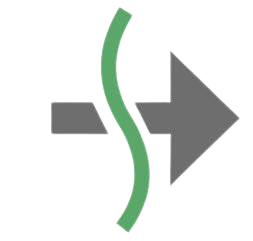
This Image Simply Means That You Are Implementing A Suspend Function.
As I Mentioned That delay() Is Also A Suspend Sunction Which Means That You Should Implement delay() In A Suspend Function Or In A Coroutine
->But In Case If You Are Trying To Implement Suspend Function Outside Of A Supend Function Or A Coroutine Leads To This Beautiful Error🤭:
Suspend function 'delay' should be called only from a coroutine or another suspend function
->Error May Look Like This If You Are Trying To Implement Suspend Function Outside Of A Supend Function Or A Coroutine In Your Android Studio:
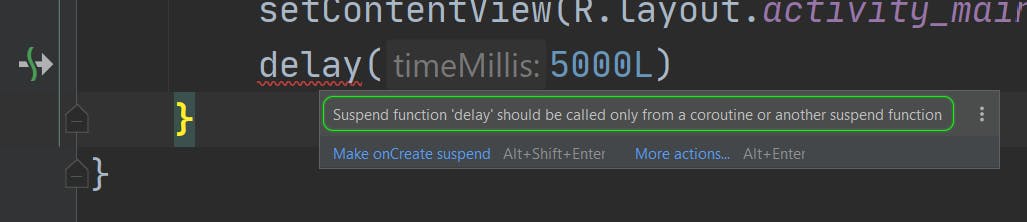 ->Let's Build A Suspend Function In Android To Deep-dive:
->Let's Build A Suspend Function In Android To Deep-dive:
->For Creating A Suspend Function We Need To Mention suspend Before You Create The Function:
suspend fun delaying() {
//Code
}
->Returning A String Value From The delaying() Function:
suspend fun delaying():String{
return "Stay Safe😷"
}
->As I Mentioned That Suspend Function Can Be Called || Implemented In Suspend Function Or In A Coroutine.
->Let's Launch A Coroutine By Assigning GlobalScope.launch{ } In Your Main Thread:
override fun onCreate(savedInstanceState: Bundle?) {
super.onCreate(savedInstanceState)
setContentView(R.layout.activity_main)
GlobalScope.launch {
//Code
}
}
suspend fun delaying():String{
return "Stay Safe😷"
}
Note: You Should NOT Use GlobalScope every time.
->Now Let's Implement delaying() In Coroutine:
GlobalScope.launch {
delaying()
}
->Now If You Are Trying To Implement delaying() Outside, Of A Coroutine You'll Get This Error As delaying() Is A Suspend Function:
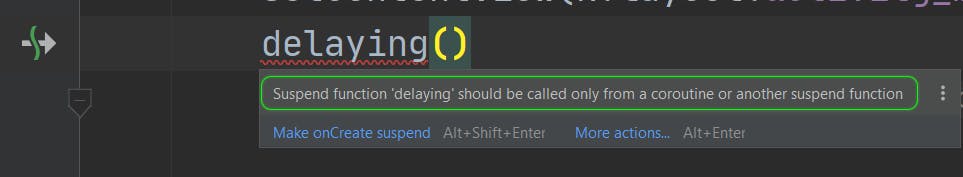 ->Let's Assign
->Let's Assign LogTo Check If The delaying() Is Working Or Not:
GlobalScope.launch {
val checking=delaying()
Log.d("suspend", "${checking} Is Running In ${Thread.currentThread().name}")
}
suspend fun delaying():String{
delay(2000L)
return "Stay Safe😷"
}
->Now Run The Application And Open Logcat To Check The Result:
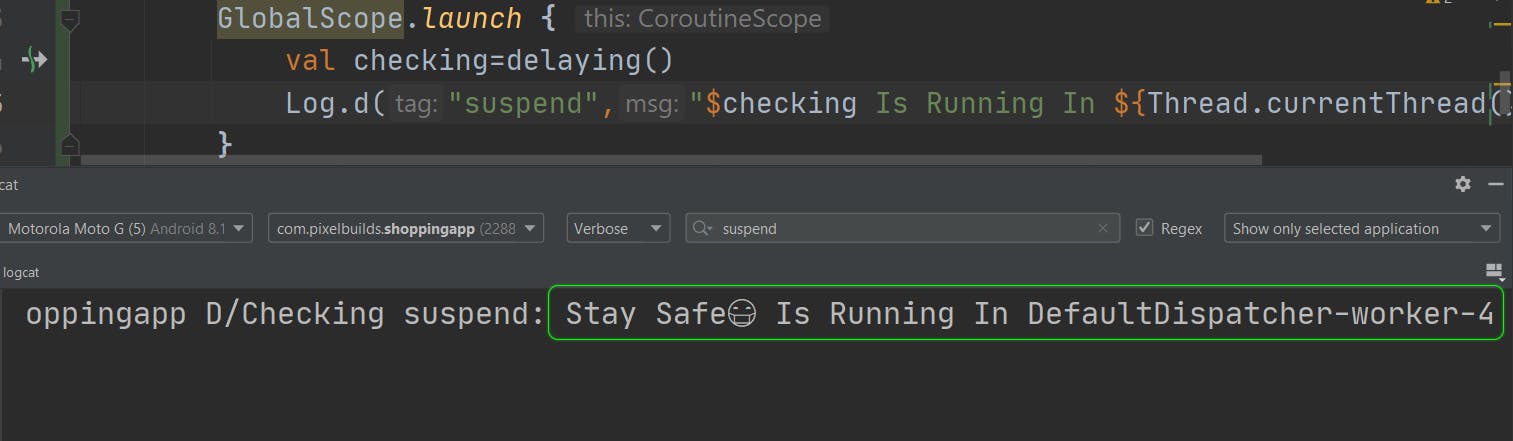 Well That's All For Now, In Upcoming Blog I'll Discuss Coroutine Contexts😉
Well That's All For Now, In Upcoming Blog I'll Discuss Coroutine Contexts😉
Bye🤗
